TWS Bluetooth 5.3 Wireless Makeup Mirror Earbuds With Charging Case, 10M Noise Cancellation, Type-C Interface
€ 28.75
Bluetooth version: BT5.3
Effective distance :10m
Horn diameter :13mm
Speaker power : 3MW*2
Impedance : 32Ω
Microphone sensitivity : -42db+1dB
SNR :≥ 90dB
Distortion :≤3%
Length of charging line: 30cm
Frequencyresponse : 20Hz~19KHz
Playing time : about 4 hours
Earphone battery capacity : 30mAh
Battery capacity of charging chamber : 300mAh
( All technical data is subject to actual performance )
Net weight: 53. 3g
Headphone size: 3. 3*2*1. 7cm
Gross weight: 118. 5g
Packing size: 14. 1*9. 1*3. 5cm
Package List:
Bluetooth headset x 2
Charging cable X 1
Charging box x 1
Manual X 1
Product operation instructions:
1. Power on:
Method 1:Remove the left and right earphones from the charging bin
and turn on the earphones.
Mode 2: when the earphone is off (outside the chargingbin),touch t
he left and right earphone multi-function touch button for about 3
seconds,and the earphone is on.
2. Power off:
Method 1: Put the left and right earphones directlyinto the charging
bin and close the cover to turn off the earphones.
Mpde 2: long touch the left and right headphone multi-function keys
3.TWS pairing:
a. When there is no pairing record between the left and right
earphones, the left and right earphones will be paired automatically
after they are turned on.
b.When the left and right earphones have matching records,they
will be automatically connected backwhen they are turned on.
4. Automatic switch between left and right ears:
a.In the process of using the headset,put the left(right)ear into the
charging box to charge, and itwillautomaticallyswitch to the right
(left) ear to play (and continue to maintain the music state before
switching).
b.In the process of using the earphone,put the left(right)into the
charging box for charging,which will not affect the normal operation
of the right(left)ear
c.After TWS connection,when any one ear is in use,take out
another headset to automatically connect TWS,and the leftand right
ears continue to work.
d.Turn on the left or right ear separately to connect the mobile
phone back.
5.Pairing with Bluetooth devices:
Open the Bluetooth setting option of theBluetooth device to be
paired, enter the optionfind the Bluetooth pairing name of the
headset “Air-S28” .and click the pairing name to pair.
Next time use open cover and connect.
Note:
Please refer to the manual for more functions.





































| Weight | N/A |
|---|
购买须知购买须知购买须知购买须知购买须知
购买须知购买须知购买须知购买须知购买须知


MAECENAS IACULIS
Vestibulum curae torquent diam diam commodo parturient penatibus nunc dui adipiscing convallis bulum parturient suspendisse parturient a.Parturient in parturient scelerisque nibh lectus quam a natoque adipiscing a vestibulum hendrerit et pharetra fames nunc natoque dui.
ADIPISCING CONVALLIS BULUM
- Vestibulum penatibus nunc dui adipiscing convallis bulum parturient suspendisse.
- Abitur parturient praesent lectus quam a natoque adipiscing a vestibulum hendre.
- Diam parturient dictumst parturient scelerisque nibh lectus.
Scelerisque adipiscing bibendum sem vestibulum et in a a a purus lectus faucibus lobortis tincidunt purus lectus nisl class eros.Condimentum a et ullamcorper dictumst mus et tristique elementum nam inceptos hac parturient scelerisque vestibulum amet elit ut volutpat.
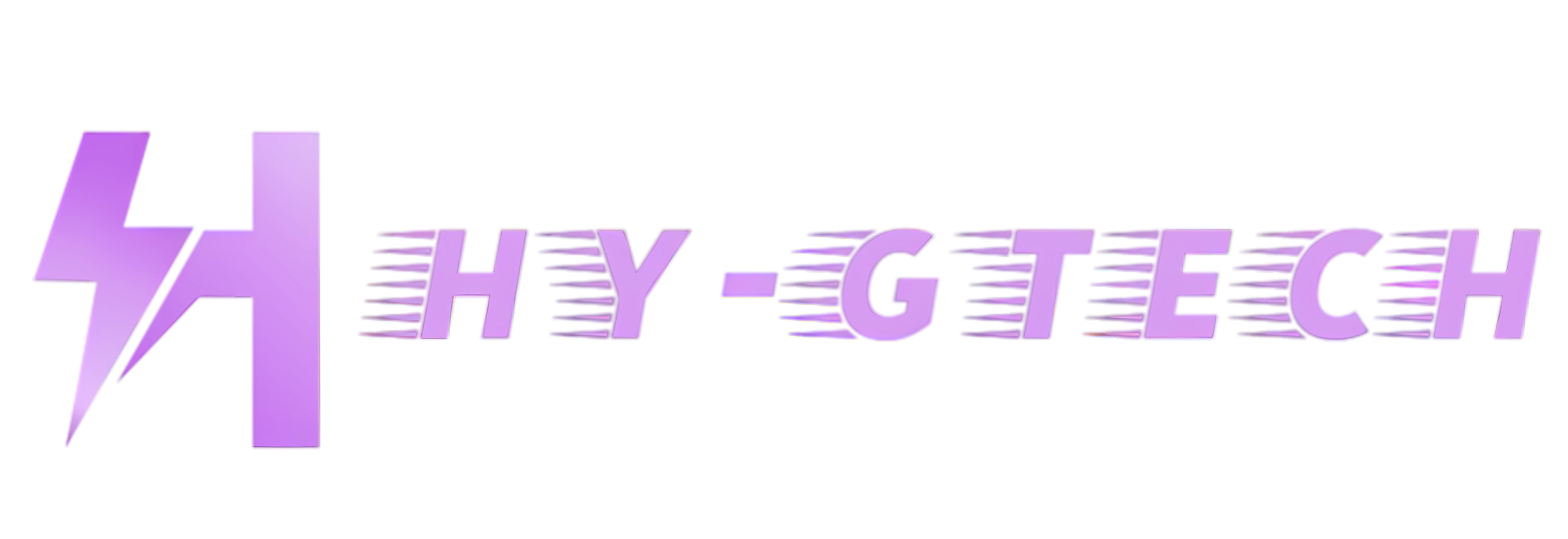






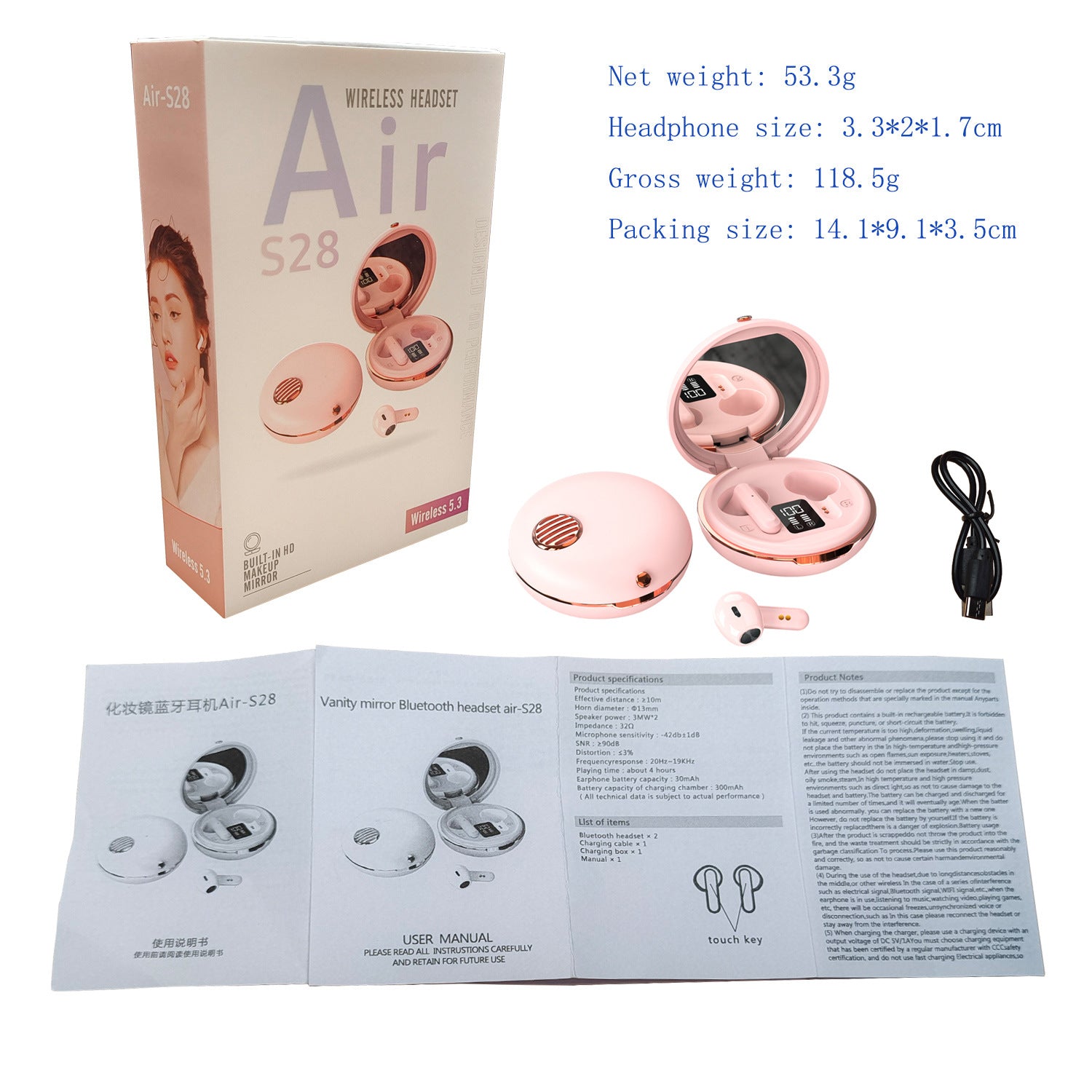
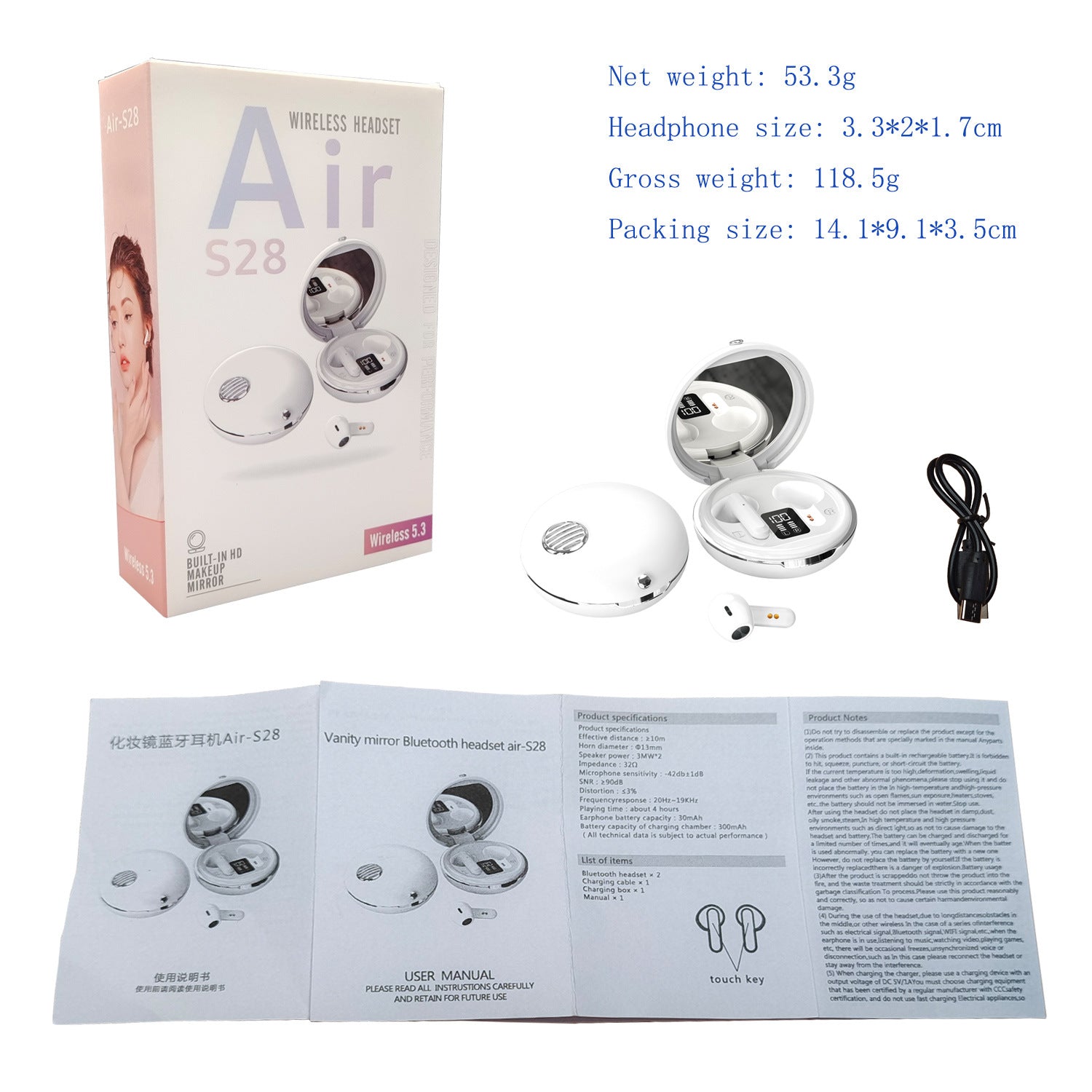





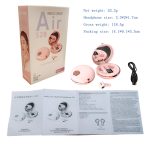
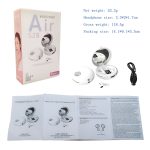


















Reviews
There are no reviews yet.