S5 New 1080P HD Computer Webcam, 360-Degree Rotatable
$ 31.99
85862 in stock
| 新品现货/New Spot WholesaleMORE+ |
1:S5 Full HD transmission rate of 30 frames per second, this camera ensures excellent image resolution (1920 x 1080) and smoothness. Ideal for online learning.(large screen display remote conference is more practical)
2:The built-in microphone has an automatic noise reduction function that delivers clearer audio even in noisy environments. You can download video software like “AMcap” to test the camera, or you can use it to take photos and videos. (If your computer has a built-in camera, disable the built-in camera in Device Manager.)
3:1080P HD camera with : 2 Megapixel and true color images.
Adjustable 30 degrees up and down, the head rotates 360 degrees,
The base can be installed with a triangular bracket,you can adjust the angle as needed.The imported optical glass lens has high precision and no distortion of the picture.
4:Manually rotate the lens ring to adjust the focus freely.Designed for laptop and desktop Android TVs, the largest 45mm thick display is available.Compatible with USB 2.0, 3.0.
5:Automatic white balance, automatic color correction.
Resolution:1920*1080 ; 1280 * 720 ; 960 * 720; 800 * 600 ,there are many.
6:Support Windows 2000 / XP / win7 / win8 / win10 / Vista 32bit,
MAC, Android TV.Support a variety of video conferencing software, Net meeting and MSN, Yahoo and Skype and other great projects to enjoy the big screen visual experience.
PRODUCT SPECIFICATIONS:
Project color: Black.
DSP chip:No driver
Image Sensor: CMOS
Video format: MJPEG, YUY2
Image Sensor: CMOS 1/2.7 Big chip
Lens: High quality Six-layer glass lens
Viewing angle: 95 degrees wide angle
Pixel: HD 2 million pixels
Maximum dynamic resolution: 1920* 1280.
Viewing angle: 95 degrees wide angle
Length: 150cm
Frame rate: 30 fps
Product size: 11.5 * 5 * 5.5cm
roduct weight: 125g
Packing size: 17 * 10.3 * 6.2cm
Package weight: 219 g
Package list:
1 * 1080P webcam
1 * English User Manual
1 * Tripod
1 * Privacy cover
PLUG AND PLAY:
1. Plug the USB into your computer or laptop.
2. If your computer (laptop) has a built-in camera, you will need
to change the camera’s default settings. For example, change the
default camera in the chat software settings or disable the built-in camera in the computer settings.
3. A driver is automatically installed on the computer.
4. When the installation is done, you can directly do a video chat with a chat tool.
5:After the camera is connected to the computer, you can use
the AMcap software to verify that the device is working properly.
If the screen can appear, the camera has no problem.





























| Weight | 250 kg |
|---|
购买须知购买须知购买须知购买须知购买须知
购买须知购买须知购买须知购买须知购买须知


MAECENAS IACULIS
Vestibulum curae torquent diam diam commodo parturient penatibus nunc dui adipiscing convallis bulum parturient suspendisse parturient a.Parturient in parturient scelerisque nibh lectus quam a natoque adipiscing a vestibulum hendrerit et pharetra fames nunc natoque dui.
ADIPISCING CONVALLIS BULUM
- Vestibulum penatibus nunc dui adipiscing convallis bulum parturient suspendisse.
- Abitur parturient praesent lectus quam a natoque adipiscing a vestibulum hendre.
- Diam parturient dictumst parturient scelerisque nibh lectus.
Scelerisque adipiscing bibendum sem vestibulum et in a a a purus lectus faucibus lobortis tincidunt purus lectus nisl class eros.Condimentum a et ullamcorper dictumst mus et tristique elementum nam inceptos hac parturient scelerisque vestibulum amet elit ut volutpat.
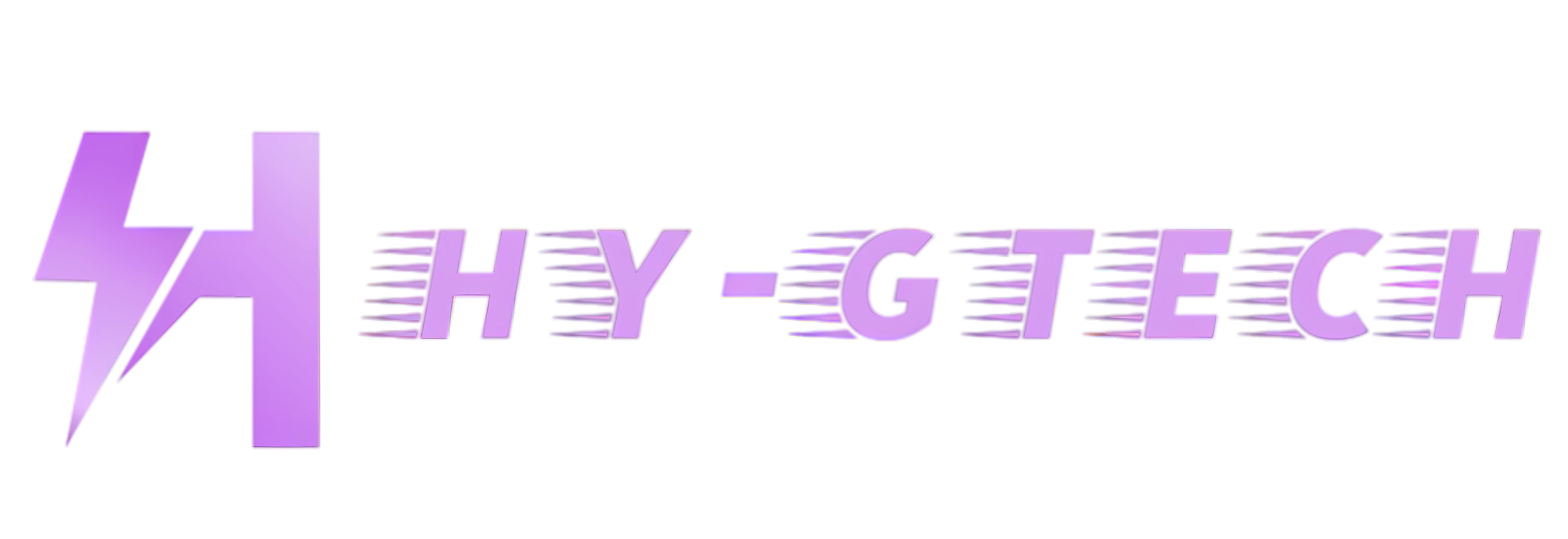






























Reviews
There are no reviews yet.